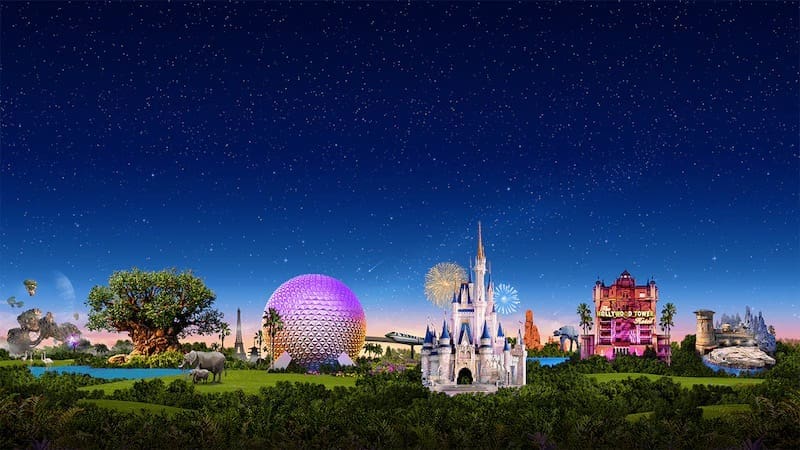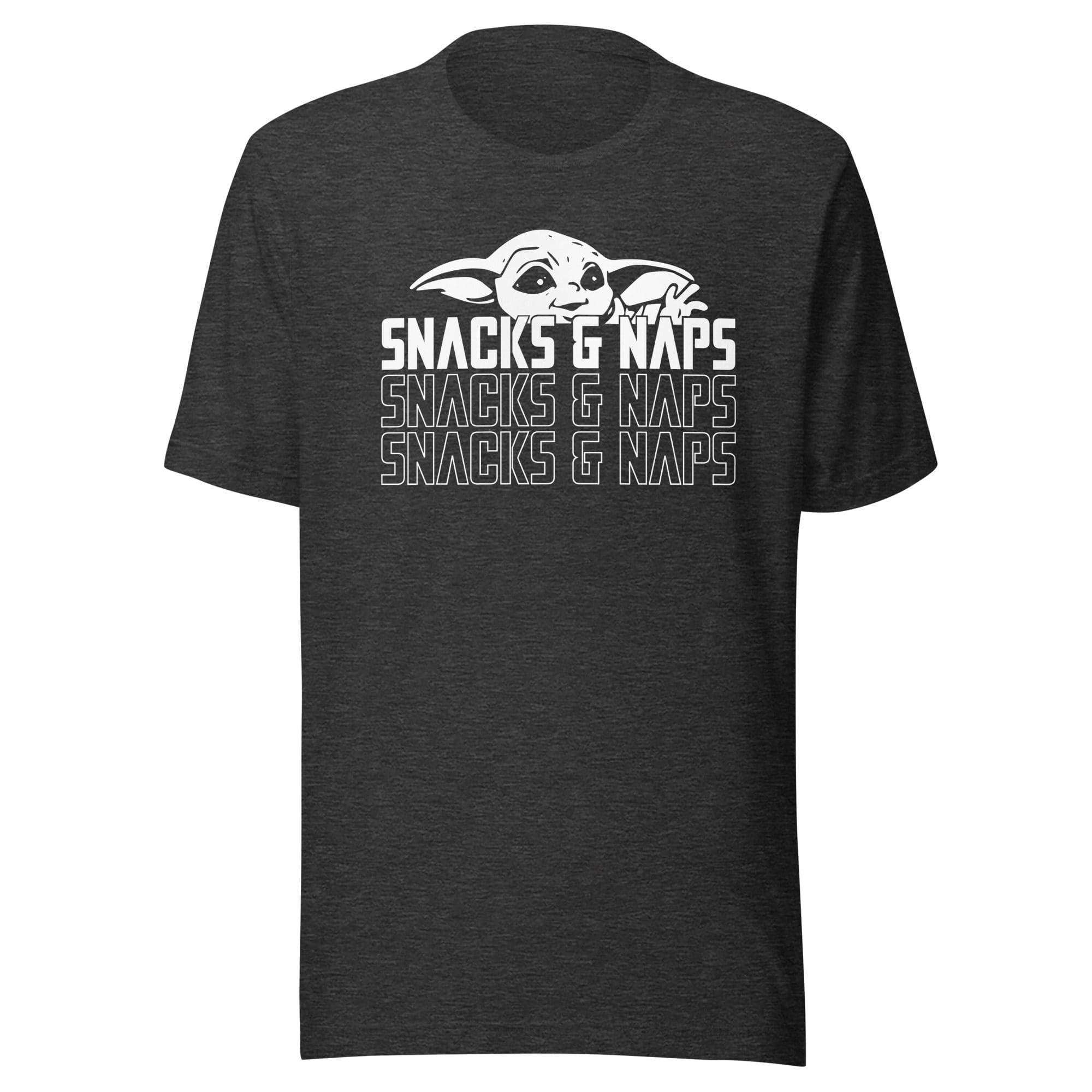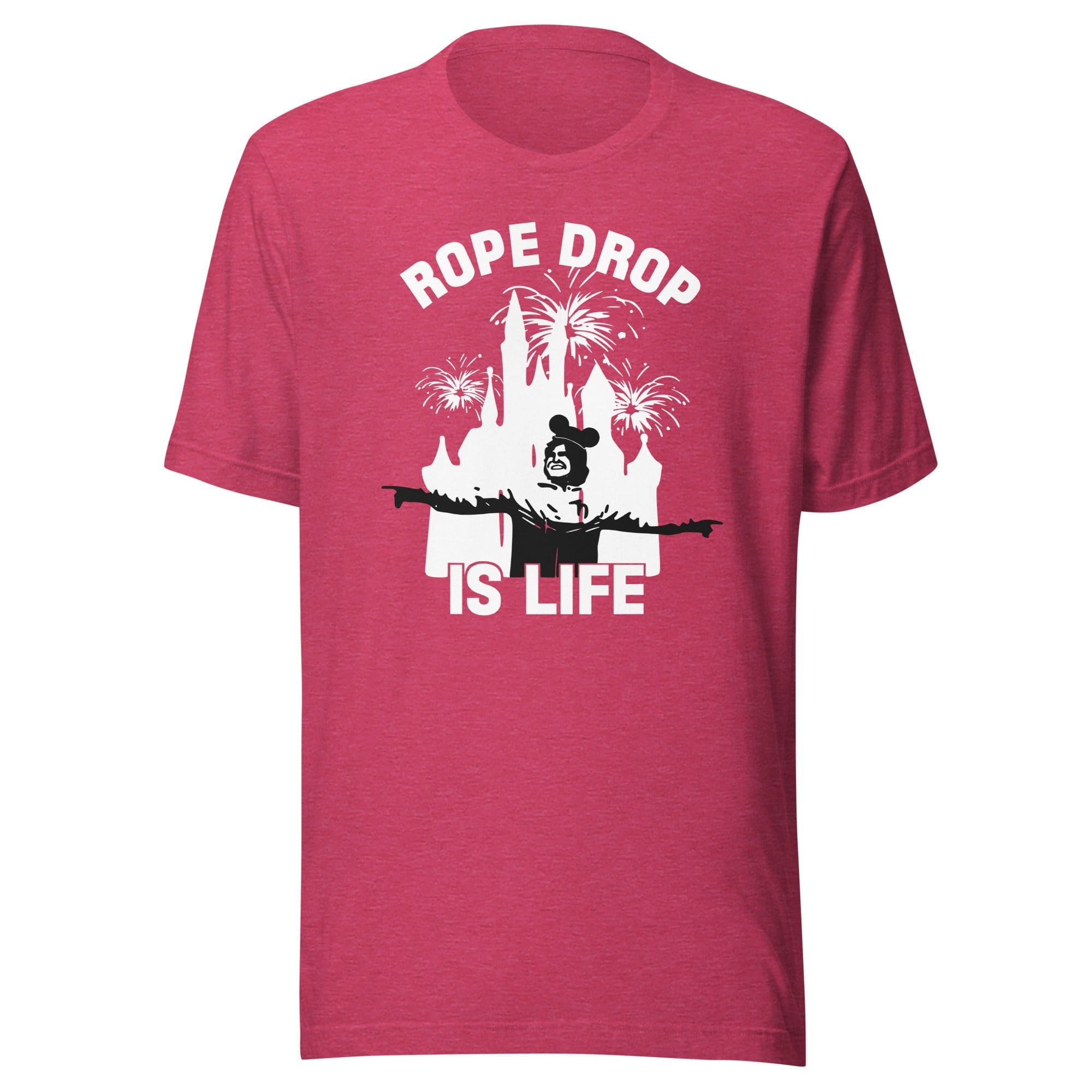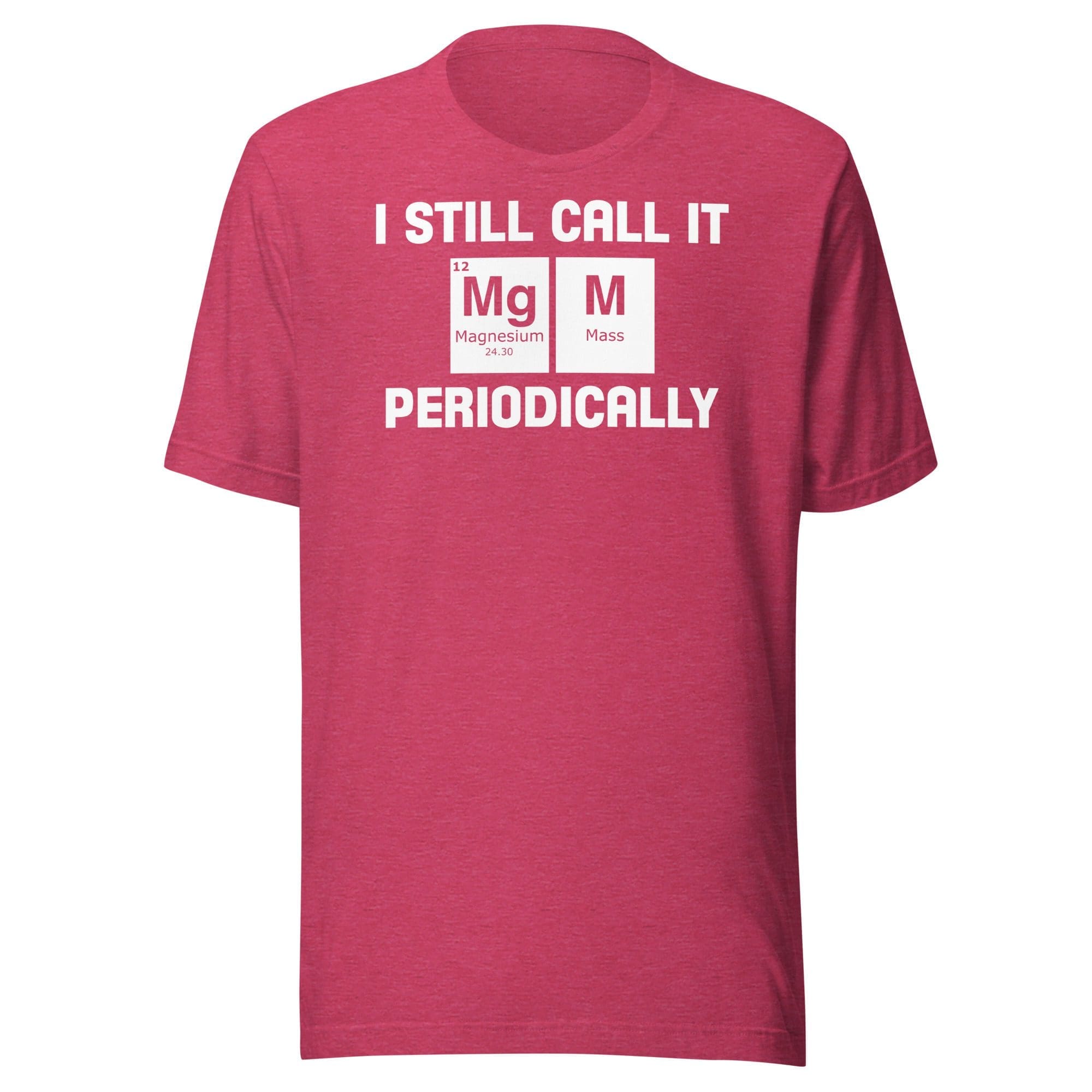Ultimate Guide to Mobile Order at Disney World
A little hungry after running around the Disney parks? Looking to order up a meal quickly? Then, you’ve to right place. Let’s dive into everything you need to know to Mobile Order at Disney World!
Hey Disney vacationers! Welcome to the magical world of Disney, where every moment is filled with pixie dust, adventure, and now, convenience at your fingertips! In 2017, Disney World introduced a game-changer for park-goers: mobile ordering. This fantastic service has expanded across the resort, making it easier than ever to enjoy your favorite foods without the wait. Whether you’re craving a classic Dole Whip or a hearty meal at Cosmic Ray’s, mobile ordering is here to make your Disney dining experience as smooth as Cinderella’s glass slipper. So, let’s dive into everything you need to know to mobile order at Disney World!
Mobile ordering makes your Disney dining experience as smooth as Cinderella’s glass slipper
The Essential Piece
Before you can whisk away to a world of instant culinary gratification, you’ll need the My Disney Experience app. This app is your magic wand for everything at Disney World, including mobile ordering. Make sure to add a payment method to your account for quick and seamless transactions. Payment methods include credit card, debit card, Disney Gift Card, and Disney Reward Redemption, and Disney Dining Plan credits. You can also link to the app to your Apple Pay or Google Pay account associated with your mobile device. Even our younger adventurers under 18 can join in on the fun, though they’ll need to enter payment details at checkout.
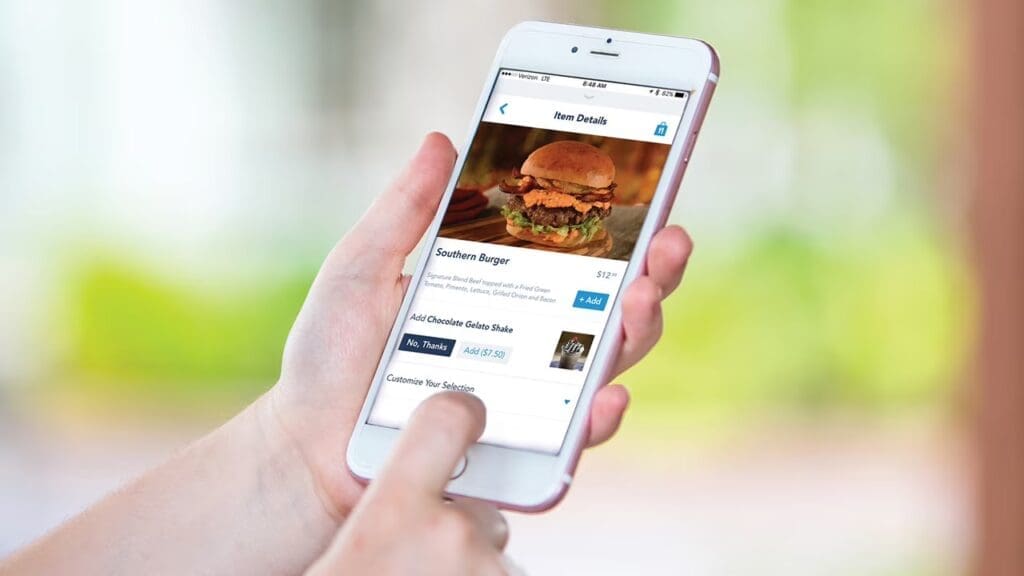
It’s a game-changer that lets you maximize your time enjoying the parks
Step-By-Step Guide
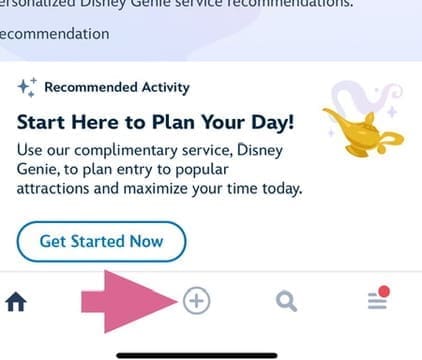
THEN
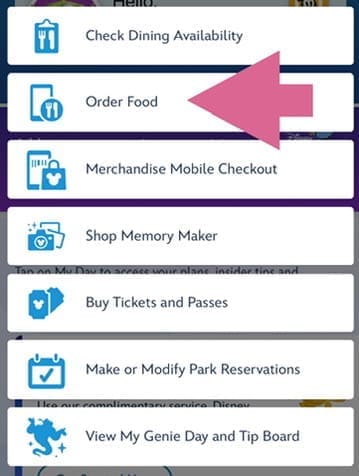
Open My Disney Experience
Tap the “+” icon at the bottom of the app’s main screen, then select “Order Food.”
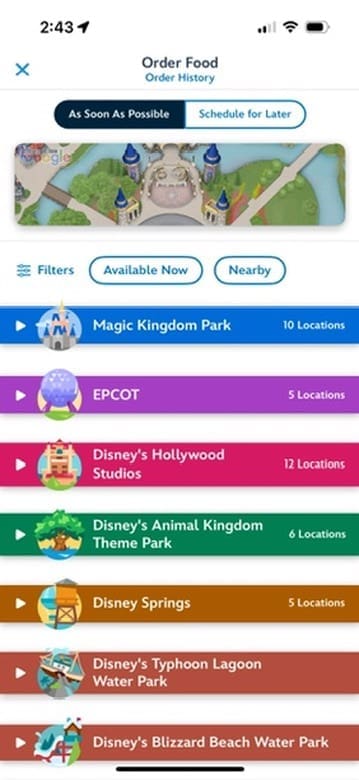
Select a Dining Location
Browse through the list of participating locations available for mobile ordering. You can filter by park, resort, or Disney Springs to find a convenient spot. Each location will display the next available ordering window, helping you plan accordingly.
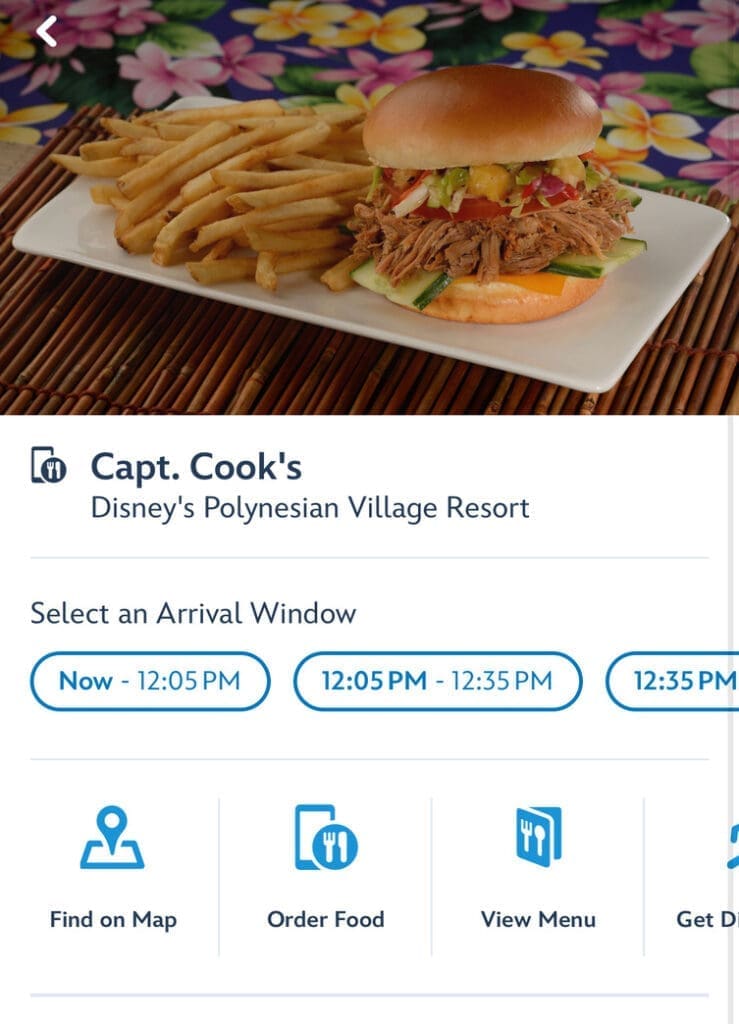
Pick an Arrival Window
After selecting a restaurant, you’ll need to choose when you’d like to pick up your order. Options typically range from “As Soon as Possible” to specific time slots throughout the day. During busier times, it’s wise to select your window early to secure your preferred time.

THEN
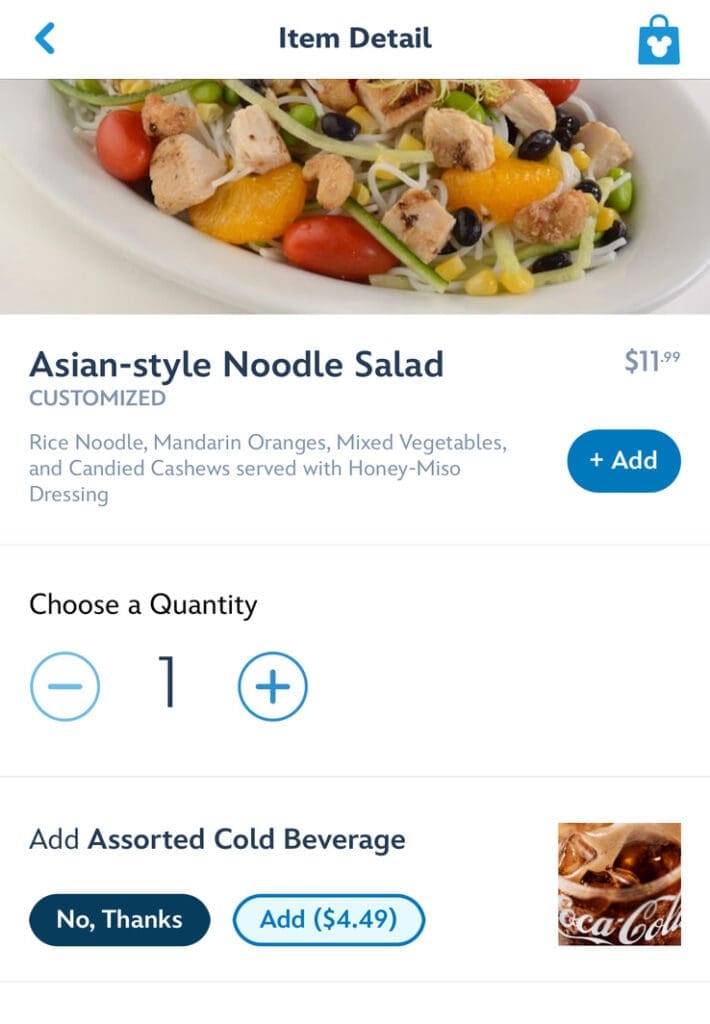
Customize Your Order
- Browse the Menu: Explore the menu items available for mobile order. Disney’s app provides detailed descriptions, photos, and pricing for each item.
- Select Your Items: Tap on the items you wish to order. For each selection, you can adjust quantities and customize options (e.g., no onions, extra cheese) where available. This feature is particularly helpful for guests with dietary restrictions or preferences.
- Add to Your Order: Once you’ve made your selections, tap “Add” to include them in your order. You can continue browsing and adding items until your order is complete.
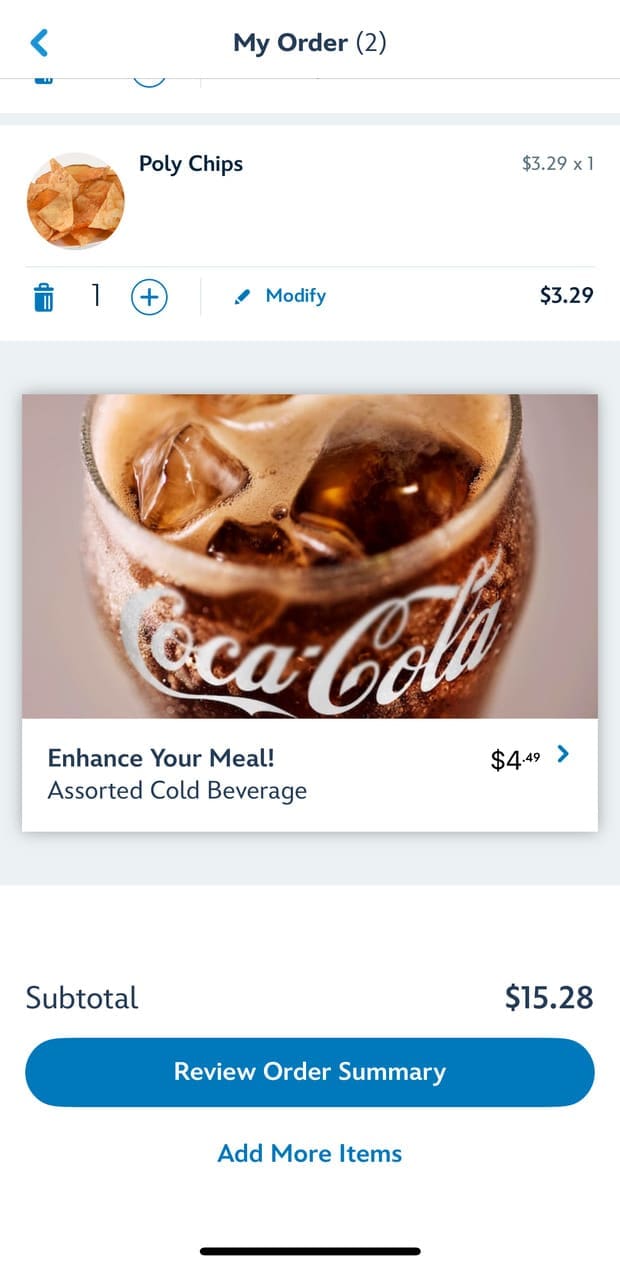
THEN
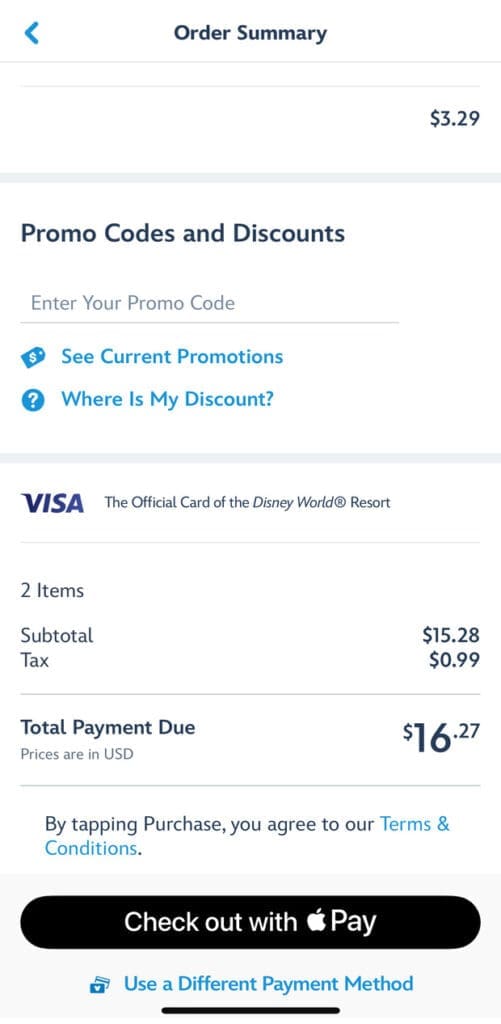
Review and Pay
- View My Order: Before finalizing, review your order to ensure everything is correct. This is your chance to make any last-minute changes or additions.
- Apply Promo Codes: If you have any promotional codes, enter them in the designated field to receive your discount.
- Choose Your Payment Method: Select your payment method from the ones you’ve added to your profile. Remember, the app supports various payment options for your convenience.
- Place Your Order: Once everything looks good, tap “Purchase” to submit your order. You’ll receive a confirmation and instructions on what to do next.
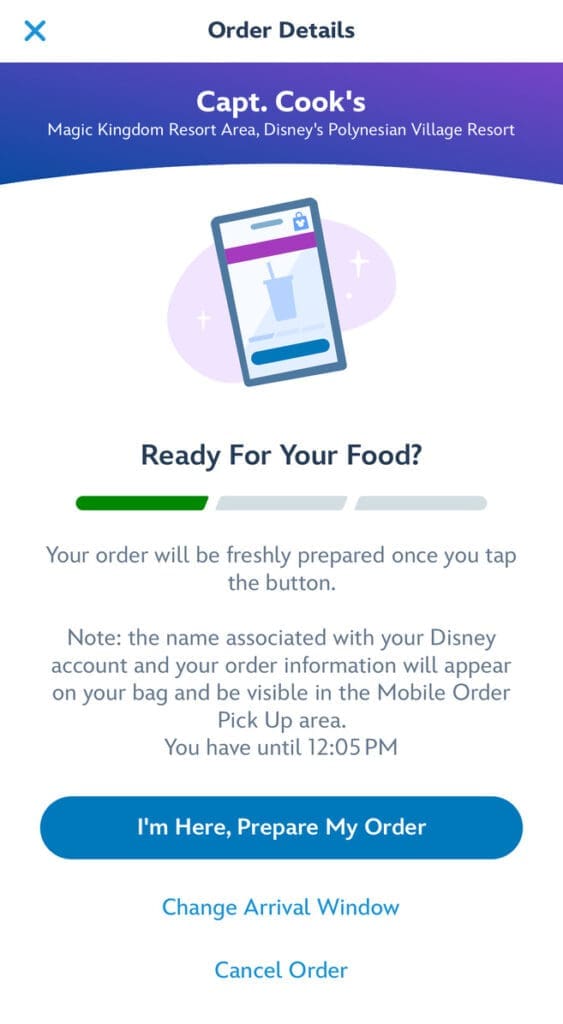
THEN
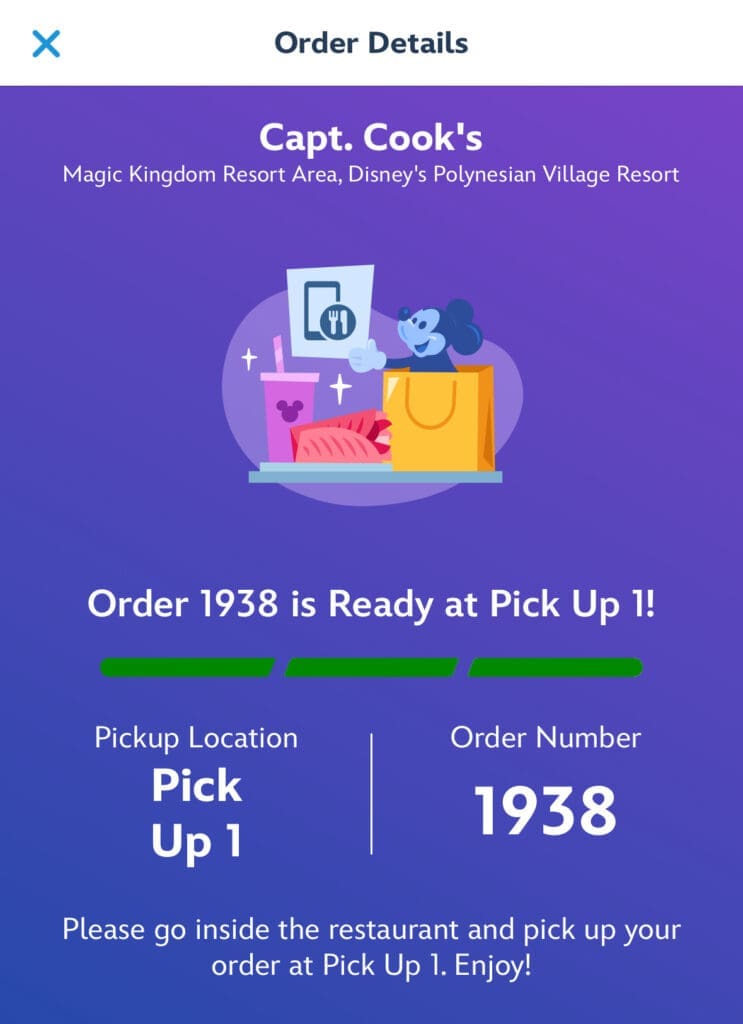
Picking Up Your Order
- Notify When You Arrive: Use the app to indicate when you’ve arrived at the restaurant or are nearby. This tells the kitchen to start preparing your order.
- Pick Up Your Food: Once your order is ready, the app will notify you and provide details on where to pick it up. Head to the designated mobile order pick-up area, show your order confirmation, and enjoy your meal!
Mobile ordering at Disney World is designed to enhance your park experience
Order Early
Especially during peak times, place your order well in advance to secure your desired pick-up time.
Keep Notifications On
Enable push notifications for the My Disney Experience app to receive real-time updates on your order status.
Check for Special Instructions
Some locations may have specific pick-up instructions or areas for mobile orders. Make sure to read through any provided information in the app.

No matter which park your exploring, mobile ordering brings your favorite foods right to your fingertips
- Casey’s Corner: Hot dogs and classic American snacks.
- Columbia Harbour House: Seafood, sandwiches, and more.
- Cosmic Ray’s Starlight Cafe: Burgers, sandwiches, and salads.
- The Friar’s Nook: Gourmet mac & cheese and tots.
- The Lunching Pad: Snacks and refreshments.
- Main Street Confectionery: Sweets and treats.
- Pecos Bill Tall Tale Inn and Cafe: Tex-Mex fare.
- Pinocchio Village Haus: Italian-inspired dishes.
- Tomorrowland Terrace: Seasonal offerings.
- Sleepy Hollow Refreshments: Waffles and ice cream.
- Sunshine Tree Terrace: Iconic Citrus Swirl and snacks.
- Connections Eatery: (Note: Mobile Order is NOT accepted at Connections Cafe, the connected Starbucks)
- Karamell-Küche: Caramel treats and sweets.
- Regal Eagle Smokehouse: American BBQ and craft beers.
- Sommerfest: German snacks and beer.
- Yorkshire County Fish Shop: Fish and chips.
- ABC Commissary: American fare with a twist.
- Backlot Express: Sandwiches, salads, and Star Wars-themed snacks.
- Catalina Eddie’s: Pizzas and salads.
- Docking Bay 7 Food and Cargo: Galaxy’s Edge themed dining.
- Dockside Diner: American classics.
- Fairfax Fare: Latin-inspired dishes.
- Kat Saka’s Kettle: Galaxy’s Edge snacks.
- Milk Stand: Galaxy’s Edge themed milk drinks.
- PizzeRizzo: Pizza and Italian sandwiches.
- Ronto Roasters: Galaxy’s Edge wraps and jerky.
- Rosie’s All-American Cafe: Burgers and fries.
- Woody’s Lunch Box: Toy Story-themed sandwiches and snacks.
- Flame Tree Barbecue: Smoked meats and savory sides.
- Harambe Market: African-inspired dishes.
- Pizzafari: Pizza and salads.
- Restaurantosaurus: Burgers and American classics.
- Satu’li Canteen: Avatar-themed bowls and eats.
- Zuri’s Sweets Shop: African sweets and treats.
- All-Star Resorts: End Zone, World Premiere, and Intermission Food Courts.
- Animal Kingdom Lodge: The Mara and Sanaa To-Go.
- Art of Animation Resort: Landscape of Flavors.
- Beach Club Resort: Beach Club Marketplace.
- BoardWalk Inn: BoardWalk Deli.
- Caribbean Beach Resort: Centertown Market and Spyglass Grill.
- Contemporary Resort: Contempo Café and Steakhouse 71 To Go.
- Coronado Springs Resort: Three Bridges Bar & Grill To Go.
- Fort Wilderness: Trail’s End Restaurant.
- Grand Floridian Resort: Gasparilla Island Grill.
- Old Key West: Olivia’s Cafe To Go.
- Polynesian Village Resort: Capt. Cook’s and Kona Cafe To Go.
- Pop Century Resort: Everything POP Shopping & Dining.
- Port Orleans Resort: Sassagoula Floatworks and Food Factory, Riverside Mill Food Court.
- Riviera Resort: Primo Piatto.
- Saratoga Springs Resort: The Artist’s Palette.
- Wilderness Lodge: Geyser Point Bar & Grill To Go, Roaring Fork.
- Yacht Club: Ale & Compass Restaurant To Go, The Market at Ale & Compass.
- Blizzard Beach: Avalunch, Lottawatta Lodge, Warming Hut.
- Typhoon Lagoon: Leaning Palms, Surf Doggies, Typhoon Tilly’s.
- Amorette’s Patisserie: Artisanal pastries and cakes.
- B.B. Wolf’s Sausage Co.: Gourmet sausages.
- Candy Cauldron: Confectioneries and sweets.
- D-Luxe Burger: Gourmet burgers and shakes.
- Goofy’s Candy Company: Customizable sweets.
Additional Locations Offering Their Own Mobile Order Option
- Everglazed Donuts & Cold Brew: Online ordering on their ToastTab page.
- The Polite Pig: Online ordering via politepig.com.
- Cookes of Dublin: Online ordering via the Cookes of Dublin website and mobile app.
- Chicken Guy!: Online ordering via chickenguy.com; QR code scanning available.
- Sprinkles: Ordering through sprinkles.com and the Sprinkles app.
- Joffrey’s Coffee & Tea Company: Online ordering in Disney Springs and select resort locations.
- Cabana Bar and Beach Club: Mobile Ordering at the Disney World Dolphin, initiated via QR code.

Mobile Order at Disney World FAQ
Got questions about mobile order at Disney World? I’ve compiled a handy FAQ section to help clear up any confusion and make your dining experience as magical as possible.
Ready, Set, Let’s Order!
Mobile order at Disney World is a fantastic way to save time, avoid lines, and ensure you get to enjoy all the delicious offerings the parks have to offer. With a little planning and the My Disney Experience app, you can seamlessly integrate dining into your magical Disney day. So, next time you’re at Disney World, remember to mobile order your way to a hassle-free, delicious day! Happy dining, and see you at the parks!
Looking To Book Your Dream Disney Vacation?
Current Vacation Promotions
DisTrips and More Merchandise

Meet the Author: Nate Bishop
I’m a die-hard Disney fan with 38 years of visits under my belt, having stepped into Disney World 120+ times. Proud to be a Disney Annual Passholder, a Vacation Club member since ’92, a Castaway Club Member, and a runDisney enthusiast. Oh, and I’ve graduated from the Disney College of Knowledge. Need Disney insights or planning tips? I’m your guy!
LAST UPDATED: