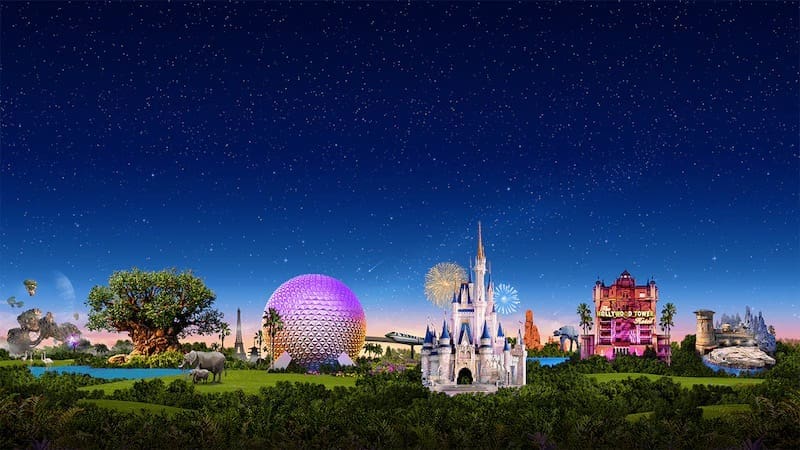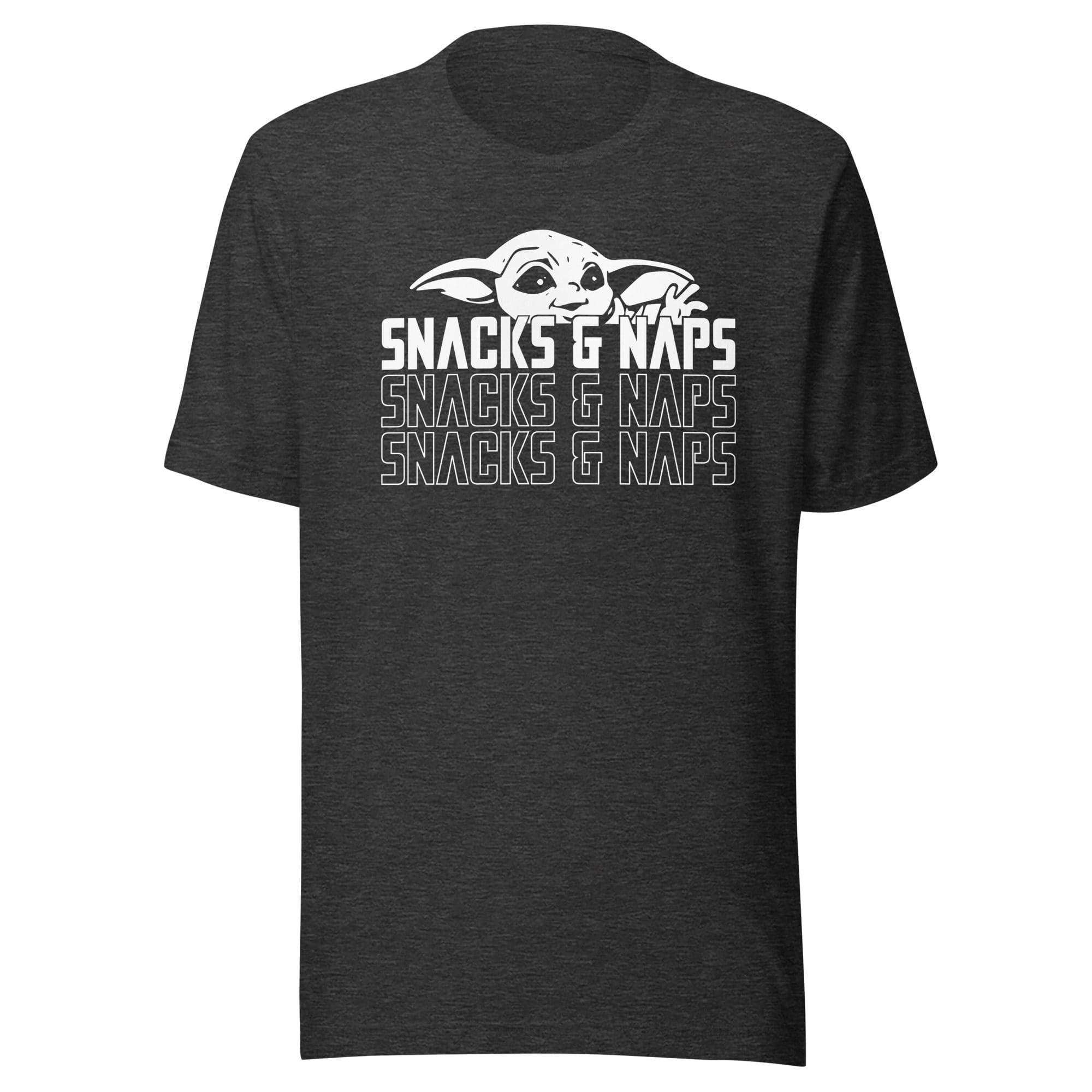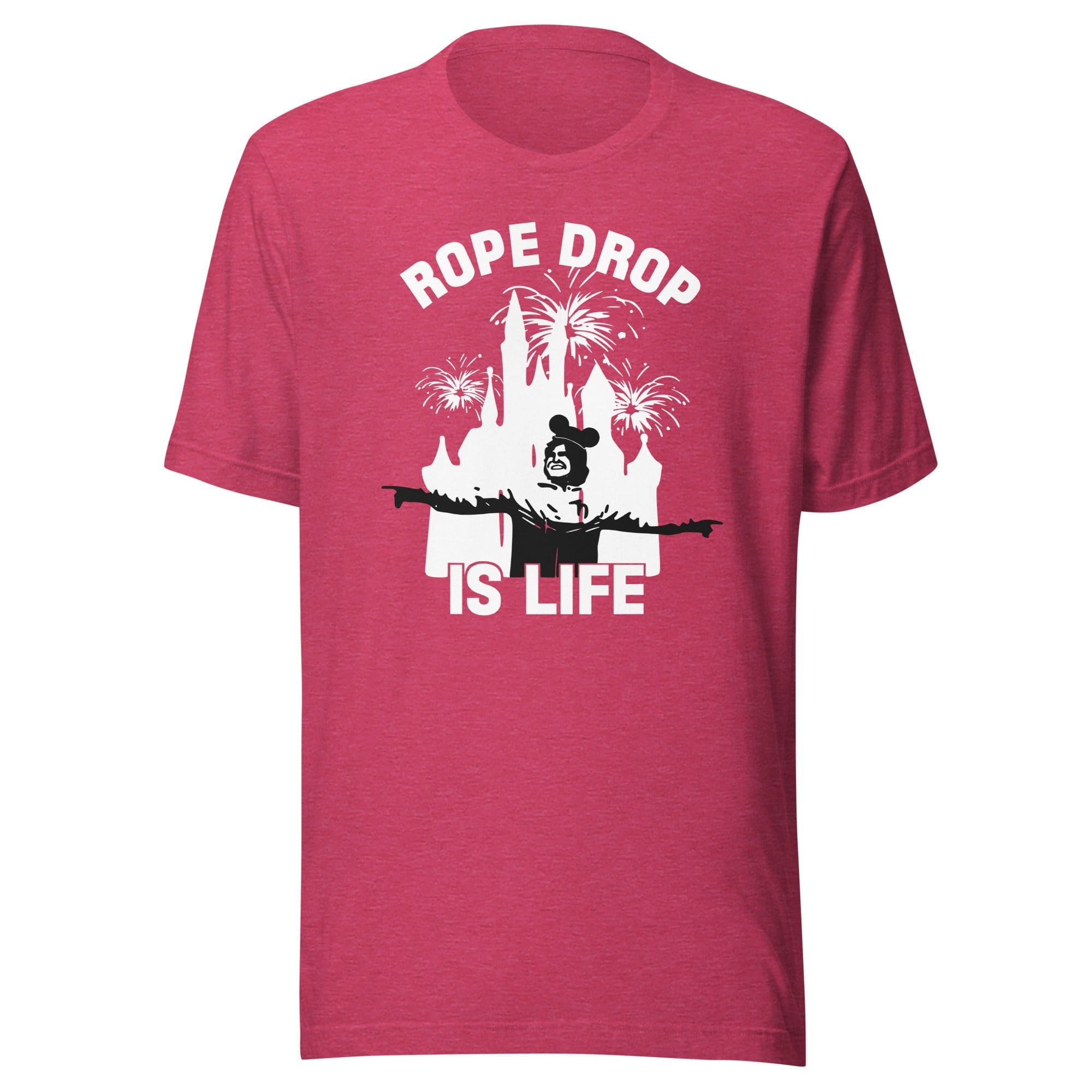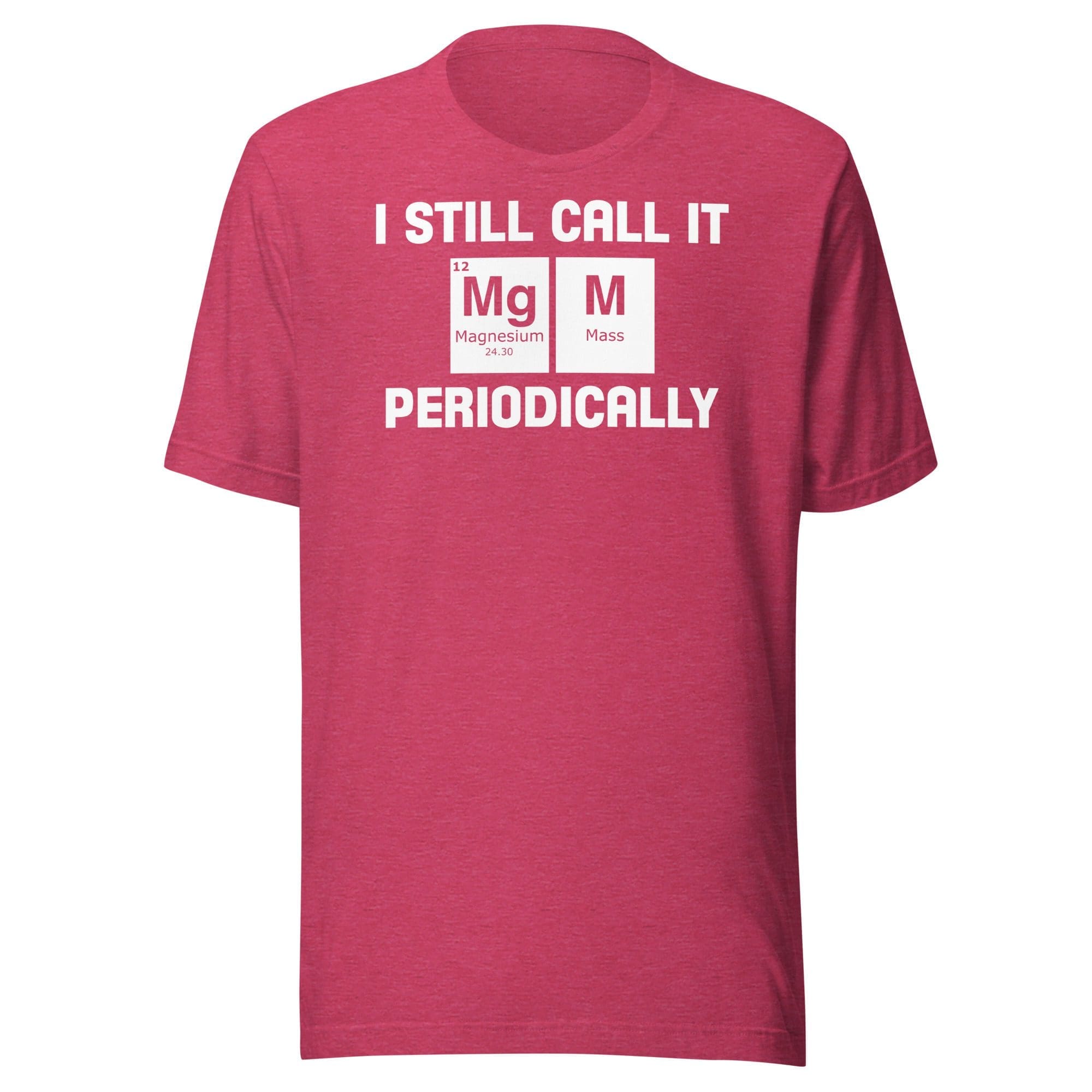What is My Disney Experience?
Gearing up for Disney World? Wondering what’s up with My Disney Experience? No worries, you’re in the right spot! Let’s chat about all the cool stuff you can do with it.
Hey there, fellow Disney vacationers! I’m thrilled to introduce you to My Disney Experience, the ultimate planning tool for your unforgettable Walt Disney World vacation. This all-in-one hub is your key to unlocking a stress-free and exciting Disney adventure.
What is My Disney Experience?
My Disney Experience is like having your very own Disney genie at your fingertips. It’s your passport to a world of vacation planning features that ensure your trip is nothing short of magical:
- Plan Your Days: Seamlessly book Advance Dining Reservations, select Park Pass options, and make the most of the convenient Mobile Order service.
- Stay in the Loop: Keep up with theme park hours, track attraction wait times, and discover all the amazing experiences waiting for you.
- Effortless Check-in: Wave goodbye to long lines with hassle-free online check-in for your Resort hotel.
- Stay Connected: Share your exciting plans with friends and family joining you on your adventure. If they’re connected too, you can coordinate plans for the whole group.
- Personalize with MagicBand+: Make your mark with customizable MagicBand+. These versatile accessories serve as your hotel key, park ticket, and even allow for easy purchases.
Access Anywhere, Anytime
With My Disney Experience, your vacation planning journey is wonderfully convenient. Whether you’re on your computer, tablet, or smartphone, accessing your Disney dreams is just a click away. And guess what? Sharing your exciting plans with your travel companions is just as easy.
Getting Started
Eager to dive into the enchantment? If you’re using a phone or tablet, kick things off by downloading the free app. If you’re on a computer, simply visit www.startyourdisneyexperience.com to set the magic in motion.
Setting Up Your Account
To unlock the full spectrum of My Disney Experience magic, it all begins with creating your online account. Be sure to use an email address you frequently check – this app is Disney’s primary communication channel for important guest information.
FULL STEP-BY-STEP GUIDE: Click Here
Exploring My Disney Experience
As you launch the app, a treasure trove of Disney delights awaits:
- Today’s Highlights: Stay updated with the latest happenings at Walt Disney World, from maps and attraction wait times to dining options and beyond.
- Your Account: Manage your profile, MagicBands, and payment methods with ease. Plus, stay connected with friends and family.
- Showtimes and Park Info: Never miss out on a show or attraction with up-to-the-minute schedules.
- Tickets and More: Gain access to your tickets and get insights on Annual Pass blockout dates.
- Dining Reservations: Secure your spot at beloved Disney dining establishments.
- Order Food: Embrace the convenience of Mobile Order to skip the lines and indulge in quick-service dining.
- Link Reservations: Keep your dining, tickets (park and special events), and hotel plans seamlessly organized.
- Memory Maker: Preserve your cherished moments with PhotoPass photos for lasting memories.
- Find Photographer: Locate PhotoPass cast members across the parks with ease.
- Shop Disney Delights: Revisit your favorite items with online shopping options for those park treasures you may have missed.
Introducing Disney Genie
Meet your new vacation-planning ally! Disney Genie is a digital powerhouse comprised of three spectacular features: Disney Genie (complete with Virtual Queue), Genie+, and Individual Lightning Lane. These elements are designed to elevate your experience and amplify the enchantment of your journey.
For more information on Disney Genie+: Click Here
Ready to Unleash the Magic?
My Disney Experience is your ultimate guide to crafting the perfect Walt Disney World vacation. With its user-friendly features and accessibility across various devices, your dream Disney getaway is just a tap away. Get ready to plan, explore, and experience enchantment like never before!
Looking To Book Your Dream Disney Vacation?

Meet the Author: Nate Bishop
I’m a die-hard Disney fan with 38 years of visits under my belt, having stepped into Disney World 120+ times. Proud to be a Disney Annual Passholder, a Vacation Club member since ’92, a Castaway Club Member, and a runDisney enthusiast. Oh, and I’ve graduated from the Disney College of Knowledge. Need Disney insights or planning tips? I’m your guy!
LAST UPDATED: